 Postling is a web-based application for monitoring and managing brands on social media. It connects up to a variety of social networks, as well as provides tracking of keywords on the web, and tracking of RSS feeds (which can be hooked up to Google Alerts or searches). Postling is specifically targeted to local businesses who need to keep track of what people are saying about their business. Here’s my thoughts…
Postling is a web-based application for monitoring and managing brands on social media. It connects up to a variety of social networks, as well as provides tracking of keywords on the web, and tracking of RSS feeds (which can be hooked up to Google Alerts or searches). Postling is specifically targeted to local businesses who need to keep track of what people are saying about their business. Here’s my thoughts…
Connections: B-
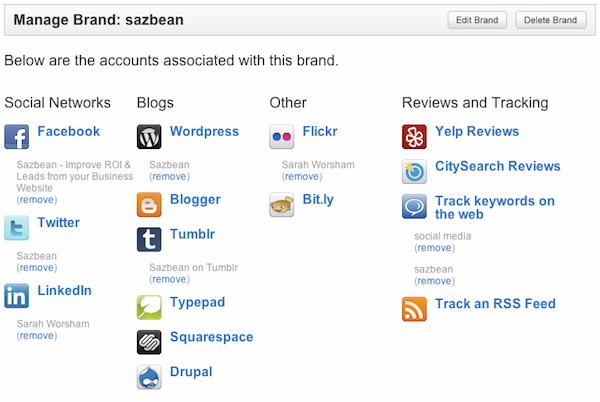
The number of social media networks and services Postling connects to is not bad. While it does connect up to the major social networks of Facebook, Twitter and LinkedIn, it’s missing other social networks like StumbleUpon, Digg, etc. It connects very well to my self-hosted WordPress blog, but is missing connections to the Posterous blogging system. Many of the short-comings can be overcome by setting up monitoring of keywords through the web search or through Google alerts in the RSS connection, but those require a bit more knowledge than just connecting to a social network.
Dashboard: C-
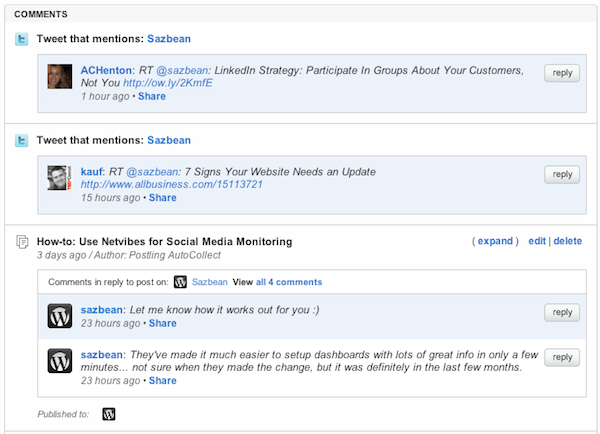
The Dashboard gathers the last 5 comments, reviews and tracking (mentions of your brand) into one spot. Unfortunately there’s no way to filter the results by social network and the results are vertical, which means scrolling to see everything. Only 5 results isn’t very useful for larger brands, but may be useful for smaller companies. There’s also no controls for expanding or collapsing the result types to make things easier to read.
Stream: C-
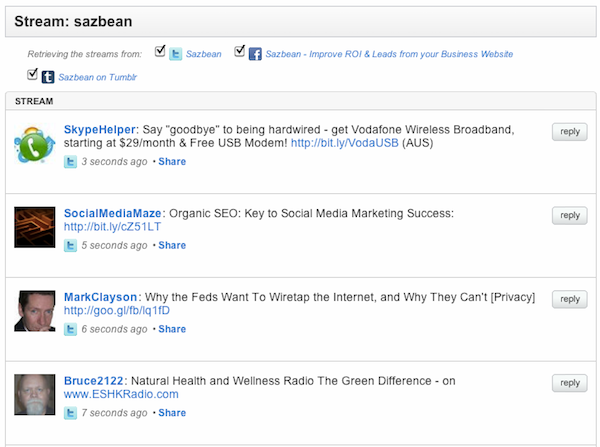
While Postling provides connections to many social networks and web applications, only three show up in the Stream: Twitter, Facebook and Tumblr (at least out of the connections I set up). Noticably missing is LinkedIn. There are controls so you can show only one or some (or all) of the provided social networks in the stream. I find the stream fairly useless since I have so many Twitter followers – I use lists and keyword searches for filtering which are absent from Postling.
Published Posts: C-
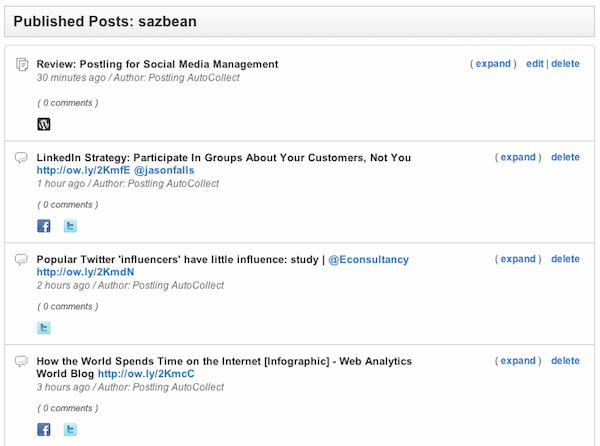
I don’t find the published posts list helpful. For one thing, I know what I published, but there’s also no way to filter the results by network. And the results show no comments for posts that do have comments (as shown in the comments page) — for example responses/retweets of my tweets are not picked up as comments here but are on the comments page.
Replying in One Place: B
One nice feature of Postling is the ability to reply to posts and comments all in one place (at least on the supported social networks and websites). Throughout the application, when you see a mention or comment or post, you’re given the ability to go to the post, reply to it or share it. This can be very useful for businesses as a time saver.
Reviews & Tracking: B-
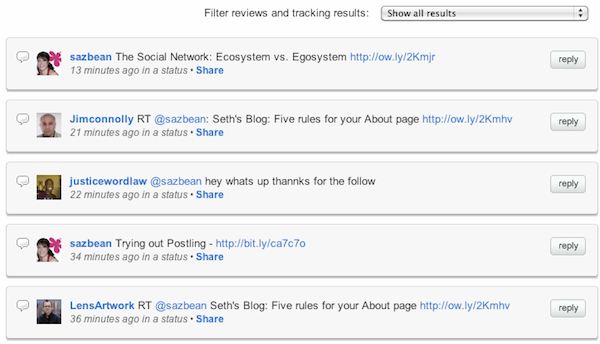
Postling nicely puts all your reviews and mentions of your keywords and brand in one place, which you can filter by status, review, photo, story, comment, video or RSS. It would be nice if you could also filter by social network, and see which social network the post came from (when possible).
Analytics: F
One of the main reasons I use HootSuite for managing my social media is because I get statistics on how many people click on my messages. Postling provides no such analytics. There’s actually no analytics at all, except for number of comments on particular updates (no totals, no trends, etc). Adding analytics would be a nice addition.
Posting to Multiple Social Networks: B+
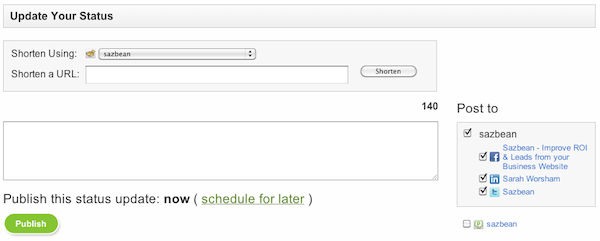
Postling does a pretty good job at posting to multiple networks. You can update your status to Twitter, Facebook (page) and LinkedIn across multiple brands, even scheduling the update for later. You can also create a blog post for your blogging platform and Facebook. The controls for the blog post are very straight-forward. Unfortunately, I use some plugins in WordPress, as well as styles which are not available, so I’d rather post in WordPress. But the ability to post to multiple places from one place would be useful for many businesses.
Managing Multiple Brands: B+
Being able to monitor and manage multiple brands is a nice feature (although a paid one) in Postling. This would be especially useful for companies with multiple products and markets. Especially the ability to post to all of the various social networks and blogs from one place.
Free vs. Paid: C-
The free version allows you to manage one brand, post to the various social networks and websites for that brand, reply to comments and mentions, add users to accounts and includes a built-in URL shortener. Premium adds 9 more brands, RSS feed tracking, Real-time Yelp & CitySearch reviews, real-time web tracking and instantaneous sharing of reviews for $24.99 per month.
There are a lot of nice features in Postling, but many of them are available in other free or paid applications (HootSuite for example). Without integration with more social networks and analytics, I wouldn’t be willing to pay $24.99 per month, which is almost $300 per year. The paid version may be worth it if you’re managing multiple brands and have the budget to back the cost.
Overall: C+
Spending time monitoring and managing social media can be a real hassle, especially for small businesses who are trying to wear multiple hats. Postling provides some nice management tools, plus the ability to monitor and post all in one place that may be extremely valuable to small business owners. I think the free version is worth a try to see if it helps you with your social media management. I don’t think the paid version will be valuable unless you’re trying to manage multiple brands.
Have you tried Postling? What do you think?
The post Review: Postling for Social Media Management appeared first on Sazbean.





















